Using PERT to calculate task duration in Microsoft Project
Jeremy Cottino
March 13, 2014
Methodology
,
MS Project
,
Project Management
,
Technical Topics
46 comments
Following the definition found in Wikipedia, "the Program (or Project) Evaluation and Review
Technique is a method to analyze the involved tasks in completing a given
project, especially the time needed to complete each task, and to identify the
minimum time needed to complete the total project."
For those who passed or are preparing for the PMP exam, you should
know the famous formula to calculate the expected duration of a task. This is
also known as the "three point
estimate".
Calculation of the expected time (TE): the best estimate of the
time required to accomplish a task, accounting for the fact that things don't
always proceed as normal (the implication being that the expected time is the
average time the task would require if the task were repeated on a number of
occasions over an extended period of time).
The formula is:
TE = (O + 4M + P) ÷ 6
There might be other solution(s) to do it (I don't know any so I'm
open to your suggestion :)), but I will present you how to update the task duration using a macro.
Note that you can also use the same technique to calculate task’s
work (or any other task properties by the way).
How to implement this?
First of all, we will create a project plan with 3 tasks. For this
demo, tasks will be manually scheduled; we don't need to link tasks neither
assign resources.
Now, to be able to calculate the duration using PERT technique, we
need to allow the input of 3 values for:
·
Optimistic duration
·
Pessimistic duration
·
Most likely duration
We have to create 3 Custom fields, using field
"Task" and type "Duration". Right click on any column
headers, and select Custom Fields.
Rename Duration 1 to 3 as follow:
·
Duration 1 =
"Optimistic duration"
·
Duration 2 =
"Pessimistic duration"
·
Duration 3 = "Most
likely duration"
You now need to display the 3 fields on the Entry table, to let
you input data. Right click on a column header and select Insert Column. Your columns can be found either under the
generic name (Duration1 to Duration3) or with the updated name.
Now let's create the macro
To create Macro, you have to open the Visual Basic editor.
Click on the View tab and under Macros, select Visual Basic. You can also press Alt + F11.
On the left hand side, double click the current project "ThisProject" and paste the
following code.
Sub PERT()
'Declare
variable
Dim myTask As Task
'Loop
all tasks to update duration
For Each myTask In ActiveProject.Tasks
If Not (myTask Is Nothing) Then
'You
might want to add here another check on % complete, not to update started tasks
'E.g. If
(myTask.PercentComplete = 0 & myTask.PercentWorkComplete = 0) Then
'User
PERT formula to update Duration, knowing that Duration1 = Optimistic
duration...
myTask.Duration = (myTask.Duration1 + 4 *
myTask.Duration3 + myTask.Duration2) / 6
Else
'Extremely simple error handling, you might need to
replace it
MsgBox Prompt:="Error on calculating duration"
End If
Next myTask
End Sub
Note that this sample code is given as information, this does not
contains a proper error handling and should be reviewed before using it in
production environment.
We can execute the macro
You may input some values on the 3 fields for our tasks.
Then to execute the macro you have 2 options:
Option 1: Using the View macro and Run.
Click on the View tab and under Macros, select View Macros. You can also press Alt
+ F8.
On your Macros’ list, select the PERT one (named
<filename.ppt>!PERT) and click Run.
Option 2: Adding a button on the Quick Access Toolbar (my favorite option)
On the Quick Access Toolbar, click on the option button and select
More Commands…
On the customization screen, select Macros in the “Choose
commands from” list item.
Select your PERT macro and click Add >>
You can change the icon or modify the link name by clicking on the
Modify… button.
Your link appears on the Quick Access Toolbar.
Click on it to play the macro and update the tasks duration.
Our three tasks’ duration is updated
Security aspect
As macros are considered as potential security concern, you
might see the following warning when you open your project plan. If you want to
use the macro, you have to “Enable
Macros”.
Note that this is a configuration (common to all Office
tools). To change the behavior of Project regarding macros, click on the File tab, then Options. On the Trust Center
section, click on Trust Center
Settings…
By default, the macro settings is set to “Disable all macros with notification”;
you can change this option.
To digitally sign your macro, you can refer to this article Digitally sign a macro project on Microsoft website.
Subscribe to:
Post Comments
(
Atom
)
+-+Create+project+plan.png)




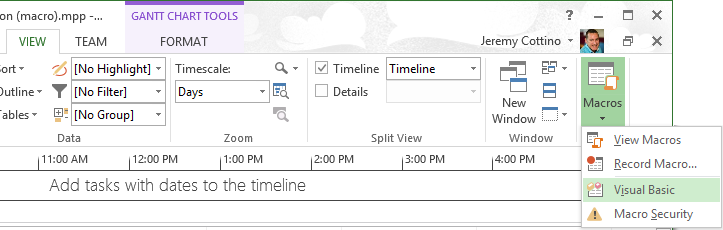+-+Menu+VB2.png)


+-+View+macro2.png)




+-+Updated+duration2.png)



Nice post related to itil it will certainly help for my MSP Training.
ReplyDeleteVery useful information. Thank you.
ReplyDeleteMany thanks Mauricio
ReplyDeleteThanks for the post... i´m trying to do the same thing with the work, i mean, i´m want to calculate the work of a task using the pert method. But i don´t know if i can change the work using the script that you post (changing the sentence "myTask.Duration=" for "myTask.Work=" )....i hope that i´m explaining myself well....best regards
ReplyDeleteHi,
ReplyDeleteYes, just change with myTask.Work = (myTask.Duration1 + 4 * myTask.Duration3 + myTask.Duration2) / 6
It's working fine with this.
Jeremy
Thanks Jeremy, but it doesn´t work, perhaps i´m do something wrong. When I replace the sentence and run the macro, the system throws me an error 1101. If you don´t mind, would you like to share me the script that works for you.
ReplyDeleteRegards
Sub PERT()
ReplyDeleteDim myTask As Task
For Each myTask In ActiveProject.Tasks
If Not (myTask Is Nothing) Then
myTask.Work = (myTask.Duration1 + 4 * myTask.Duration3 + myTask.Duration2) / 6
Else
MsgBox Prompt:="Error on calculating duration"
End If
Next myTask
End Sub
I tried changing myTask.Duration to myTask.Work but still got the 1101 error. I'm wondering if it has something to do with the mismatch in column types (i.e. we're using duration columns to calculate a value and then plugging it into a work column). Any help would be appreciated.
ReplyDeleteThanks!
Made de test with this formula and it worked for me:
ReplyDeletemyTask.Work = (myTask.Duration1 + 4 * myTask.Duration3 + myTask.Duration2) / 6
Error 1101 is related to your code, you might rule out all mistakes
Very good. I made my activities in project 2013.
ReplyDeleteHi Jeremy, Wow this is awesome!! Works great and I am using MS Project 2010..
ReplyDeleteNice blog thank you for sharing Thank you.. This is very helpful. .Tableau Online Training
ReplyDeletei've these days commenced a blog, the information you pay for more or less this website online has helped me substantially. thanks for every considered one of certainly one of of a while & discharge loyalty. Couldn’t stream office 30015-25 (3)
ReplyDeleteThank you so much for sharing the wonderful information about this Technology! I like your great work and keep doing a good job.
ReplyDeletePlacement Training in Chennai
Placement courses in Chennai
Social Media Marketing Courses in Chennai
Power BI Training in Chennai
Job Openings in Chennai
PEGA Training in Chennai
Tableau Training in Chennai
Soft Skills Training in Chennai
JMeter Training in Chennai
Linux Training in Chennai
Placement Training in T Nagar
Figured by various organizations and associations, on the off chance that you have procured great outcome in PMP test, at that point certainly you are at an upper edge. ExcelR PMP Certification
ReplyDeleteGoing to graduate school was a positive decision for me. I enjoyed the coursework, the presentations, the fellow students, and the professors. And since my company reimbursed 100% of the tuition, the only cost that I had to pay on my own was for books and supplies. Otherwise, I received a free master’s degree. All that I had to invest was my time.
ReplyDeleteExcelR PMP certification
What countries are getting off the'Bundy Clock Culture '? What factors could happen and so what can Australian businesses on-line massage therapy schools other countries? org chart templates
ReplyDeleteThanks for the blog filled with so many information. Stopping by your blog helped me to get what I was looking for. Now my task has become as easy as ABC. microsoft office 2016 product key
ReplyDeleteThis article gives the light in which we can observe the reality. This is very nice one and gives indepth information. Thanks for this nice article. microsoft office 2016 free download full version for windows 10
ReplyDeleteThey're produced by the very best degree developers who will be distinguished for your polo dress creating. You'll find polo Ron Lauren inside exclusive array which include particular classes for men, women. PMP Certification Pune
ReplyDeleteCan you make tiktok video how you do it? I can buy tiktok likes for you from this page https://soclikes.com/buy-tiktok-likes
ReplyDeletei am glad to discover this page But what makes Indonesia so great you can check the smart watch price in pakistan
ReplyDeleteThis post is really informative
ReplyDeleteTech write for us
Cotomovies
zinitevi
GKtorrent
Great.. This blog is very useful to us. Keep sharing informative blog. If you want to explore more or get more knowledge. You can read these blogs-
ReplyDeletequantitative vs qualitative
purple eyes
get out of facebook jail free card
should i buy iphone 6s
body temperature app
it companies
cyberflix apk
Thanks for sharing this information with us. This blog is very impressive and useful. If you want to explore more, you can get information from here and explore more-
ReplyDeletequantitative vs qualitative
purple eyes
get out of facebook jail free card
should i buy iphone 6s
body temperature app
it companies
cyberflix apk
This comment has been removed by the author.
ReplyDeletePMP Certification training fill up the form to discuss more on the PMP Certification training
ReplyDeleteprince2 agile certification
ReplyDeleteVery interesting blog on PERT Technology. Anyone who wants to build up their project management and agile skills can reach out to us for Prince2 Agile Foundation Course
ReplyDeleteThanks for sharing such wonderful blog. IT Service Management Certifications (ITSM) training are for professionals looking to develop information systems methods and reducing disruptions to the industry.
ReplyDeleteitil v4 mpt
itil 4 managing professional transition certification
Very nice guide. If you like wallpapers then you should visit cutewallpaper.org , wallspeper.com , g1wall.com
ReplyDeleteI take pleasure in, result in I discovered exactly what I used to be taking a look
ReplyDeletefor. You’ve ended my 4 day lengthy hunt! God Bless you man. Have a nice
great dane puppies for sale
great dane puppy for sale
great dane puppies near me
great dane puppy for sale
great dane puppies for sale near me
ragdoll kittens for sale near me
ragdoll kitten near me
goldendoodle for sale
teacup havanese puppies for sale
pomeranian teacup for sale
https://www.redemptionbullies.com/
Extraordinary blog went amazed with the content that they have developed in a very descriptive manner. This type of content surely ensures the participants to explore more themselves. Hope you deliver the same near the future as well. Gratitude to the blogger for the efforts.
ReplyDeleteMahir Company is the leading brand which is providing best Plumbing, Electrical, Carpenter, Home Maintenance service and Professional Beautician Personal Care Services.
Extraordinary blog went amazed with the content that they have developed in a very descriptive manner. This type of content surely ensures the participants to explore more themselves. Hope you deliver the same near the future as well. Gratitude to the blogger for the efforts.
ReplyDeleteSPN helps Elders and Seniors with disabilities identify Bathroom modifications for elders necessary to remain living safely in their homes. As a services provider, we are always helping our clients.
There are a number of companies that offer cleaning services in Karachi . However, not all of them are created equal. To ensure that you're getting the best possible service, it's important to do your research.
ReplyDeleteRead online reviews and compare pricing before making your decision. With a little bit of effort, you can find the Mahir company the perfect company to keep your sofa looking like new.
Plumbing issues can happen anytime, and there is nothing more frustrating than not finding a plumber available nearby. If you live in Karachi, you will have the opportunity to benefit from the expert Plumbing Services in Karachi from the best plumber at Mahir Company.
ReplyDeleteEnjoyed reading the article above ,really explains everything in detail, the article is very interesting and effective.
ReplyDeleteWish to see much more like this
Thank you and good luck in the upcoming articles.
https://www.knowlathon.com/
Absolute Digitizing is an embroidery digitizing and vector conversion service. Our team consists of
ReplyDeleteexperts who have the skills and experience, to deliver unbelievable quality with a quick turnaround.
Place your orders for digitizing at $1/ 1000 stitches or convert a raster image to a vector for $5.
Thanks for Share This Article
ReplyDeleteWrite For Us
Youtube2mp3 Y2mate Alternatives
Free Netflix Accounts
ServiceNow Competitors
AzureWave Technology
"Is There Any Reward For Good Other Than Good"
ReplyDeleteZam Zam Foundation INC non profit charity organization where alleviating human suffering comes first people are without food, clean water, shelter, clothing and education everywhere we look, Donate today to help us make a difference.
If your water is contaminated with algae and you are looking for ways to get rid of it, do not worry. You have landed in the right place.
ReplyDeleteYou can clean it yourself or you can find an expert by searching “Water Tank Cleaning Services” in your search engine for effective and hassle-free cleaning.
Absolute Digitizing is an embroidery digitizing and vector art service that delivers exquisite quality
ReplyDeletefor the lowest prices with the quickest turnaround time. Our digitizing for embroidery service costs
only $1/ 1000 stitches while Convert Image to Embroidery File service starts only at $5. Once the order is placed, it is
delivered in less than a day.
If you want to sell your Atlanta house… we buy houses anywhere in Raleigh Durham and surounding areas and we’re ready to give you a fair all-cash offer. Stop the frustration of your unwanted property. Let us buy your GA house now, regardless of condition.
ReplyDeletesell home fast atlanta
We buy houses Greenville IN and all surrounding areas in KY. If you need to sell your house fast in IN, connect with us… we’d love to make you a fair no-obligation no-hassle offer. Take it or leave it. You’ve got nothing to lose
ReplyDeletewe-buy-houses-greenville-indiana
Spotter Security has designed and installed reliable security solutions for businesses across Canada for over 18 years. Our custom solutions have protected countless buildings, facilities, commercial properties, construction sites, and many other types of locations.
ReplyDeleteThanks for Share This Article.
ReplyDeletehttps://www.knowlathon.com/blog/how-to-do-pmp-certification/